PowerLog Classic application software used with the Fluke 345, VR1710, 1735 and 433/434/435. (Compatible with Windows Vista, 7, 8 and 10). Motorola Reaper FRP Tool,All Motorola Phone FRP Unlock Tool,Bypass Owner Verification Lock,Remove Gmail Account Moto Phone, FRP Bypass Moto Devices,Motorola FRP Tool 2019,Moto FRP Tool 2018,moto frp tool download free,moto frp tool crack download,moto g3 frp unlock tool,motoreaper frp tool download,frp tools 2019. The objective is to help ransomware victims with tools and solutions capable to recover the encrypted data. More than 80 decryption tools are currently available. Decrypting GandCrab v1, v4, and v5.
- Motoreaper V5 02 Tool Download
- Motoreaper V5 02 Tool Mod
- Motoreaper V5 02 Tool Kit
- Motoreaper V5 02 Tool 2.0
VVDI MB BGA Tool is functional key programmer for Mercedes Benz. VXDAS here show you how to update the Xhorse VVDI MB BGA Tool software and firmware.
VVDI MB BGA Tool Software Download Link
Software Version: V5.02
Download Link: VVDI MB BGA Tool Software (2019-9-19)
VVDI MB BGA Tool Firmware Update Method
As we all know, VVDI MB BGA Tool software support update online. The old software version can read the newest version from server automatically.
Please follow the steps as below.
- Connect VVDI – MB tool to PC with USB cable.
- Choose VVDI – MB tool firmware version from Firmware List.
- Press button Update Online, wait the progress end.
- If failed to get firmware list or get something like ‘communicate with server error!’
Please notice while update your device, close antivirus and firewall programs, try again this step. If failed again, please change your internet provider and then try one more time. - DO NOT shutdown your PC or disconnect USB cable while update device.
Reflash Firmware List
Update Online Tool will connect to server automatically and download the newest firmware information. You can press reflash picture button if there’s no display.
After you get information success, will display current support firmware list. The software support by specify firmware and the mainly include update information.
Device Information
Connect VVDI-MB TOOL to PC and install USB drivers. Press button Device Information, will show you VVDI-MB tool serial number, current firmware version and hardware version etc.

Update Online
Connect VVDI-MB tool to PC and install USB drivers. Then choose you expect firmware version from firmware list. Press button Update Online, wait progress finish. (This step need about 3 minutes and require internet.)
VVDI MB BGA Tool Software Update
Motoreaper V5 02 Tool Download
This function require internet too.
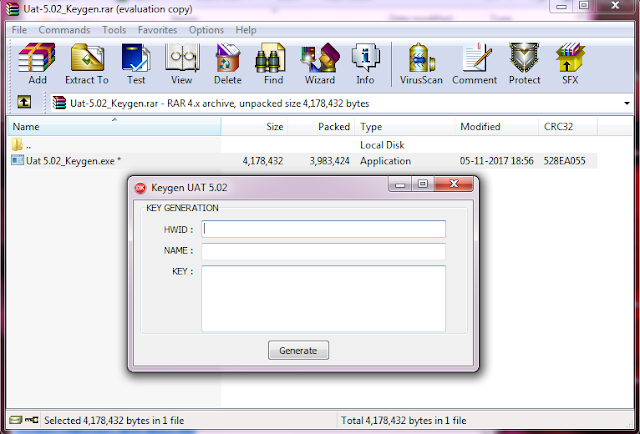
Please open software first. Then click ‘Menu –> Update Online –> Software Update‘ to obtain VVDI-MB tool latest software version. The software version will require firmware version. Now click download link and you will get the latest software version.
Note: Please close the anti-virus program and firewall.
If you need to check history update information, just click ‘Menu –> Update Online –> History Update Information’.
Ok, when you read here, hope you already know how to update the VVDI MB BGA Tool software and firmware.
Motoreaper V5 02 Tool Mod
Here we provide a video for your reference.
For more details of VVDI MB BGA Tool, please check link below.
Professional Diagnostic Solution & Service Supplier
Motoreaper V5 02 Tool Kit
Website: www.vxdas.com
Motoreaper V5 02 Tool 2.0
Follow Us To Get More Free Resource